Worker Health & Safety
An Introduction to Ergonomics
- Is your office chair supportive and comfortable throughout the day?
- Do you know about sitting in a correct posture?
- Is your chair adjustable in:
- Seat height
- Lumbar support height
- Backrest angle independent of seat tilt
- Seat tilt (optional)
- Armrests (if fitted)
- Can you adjust your chair so the lumbar support fits snugly in thesmall of your back so that you feel comfortable and supported without any pressure points?

.jpg)
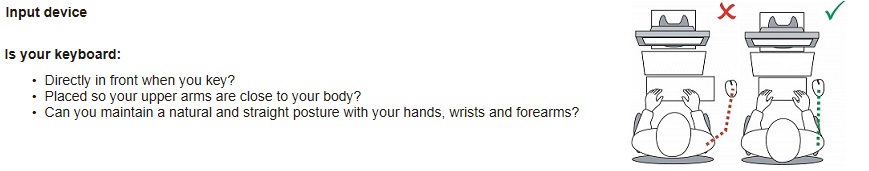
Mouse/Pointing device
- Can the mouse be placed close to you and within your optimum reach zone?
- Is it placed just beside the keyboard? Does the mouse fit comfortably in your hand? (not too long or round or short or flat etc)
- Can you place your fingers on the buttons without accidentally pressing the buttons?
- Is the device at the same height as the keyboard? Are your fingers, wrist and forearm all in a straight line while using the mouse?
- If you use the mouse a lot, do you use the keyboard shortcut keys?

Monitor
- Is the monitor far enough away i.e you do not feel the monitor is too close? (Generally, about an arm’s length away)
- Are you able to look straight ahead at the monitor without twisting?
- Is the top of your monitor at or below eye height? Is the image of your monitor clear and crisp, that is, not fuzzy nor flickering? Is your monitor free from reflections?
Safety Culture - Leadership - Valuing People - Duty of Care








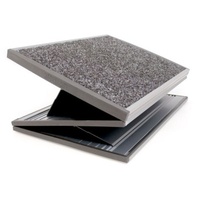















.jpg)