Tips for Switching to an Ergonomic Mouse

Tips for Switching to an Ergonomic Mouse
Unless they have a touch screen, all computers require a mouse in order for people to use the system. However, most conventional mouse designs can cause discomfort and pain of varying severity over time. At Ergonomicoffice, we recommend switching to an ergonomic mouse to maximise comfort and minimise strain. This blog contains helpful tips for making the switch to an ergonomic mouse.
Decide on a Style
In addition to conventional optical mice, there are several other styles of mouse designs that you can choose from. Ergonomic choices include vertical mice and trackpads that optimise comfort and help to prevent repetitive strain injuries. If you have an Injury, we recommend that you get a Workstation Assessment from an Allied Health Professional who can recommend a mouse that will suit your condition.
Find the Right Mouse
Finding the right mouse for your specific needs is important. However, the perfect mouse will differ from person to person according to work habits and the length of time spent using the mouse. If you spend hours on computers every day, you may want to consider investing in an Optapad – a state-of-the-art mouse that combines optic technologies and ergonomics.
The Optapad Mouse
The Optapad mouse boasts a range of fantastic features, including a glass touchpad, wing shaped wrist supports, and a centred work area. These features not only make the mouse light and easy to use, but also prevent tension and pain from developing in your arm, neck and shoulder. This means you can work for longer periods of time without the risk of developing issues such as tennis elbow or carpal tunnel syndrome.
Additional features include tough and durable construction, no moving parts, and friction-free movement. The Optapad also boasts customisable settings, allowing users to personalise the device to suit their specific preferences.
RollerMouse
Similar in principal to the Optapad, The Contour RollerMouse Free 3, RollerMouse Red and RollerMouse Pro 3 are all known as ‘Central Pointing Devices’. The central location of a RollerMouse in front of your keyboard means it is easy to reach, reduces repetitive arm movements and doesn’t require any gripping of the mouse. The RollerMouse series from Contour also encourage load sharing between both hands to prevent over-use of a single hand or arm.
A Vertical or Semi-Vertical Mouse
Mice such as the Evoluent Vertical Mouse 4, Evoluent C Series Vertical Mouse or the Goldtouch Semi- Vertical Mouse are all very popular. Although they do suit a large amount of injuries, their design is focused on Injury Prevention. The design of a standard computer mouse puts your forearm muscles, tendons and nerves in a constant state of strain. This is directly caused by excessive twisting / crossing over of your radius and ulnar within your forearm. Vertical Mice and Semi-Vertical Mice put your Radius and Ulnar in a neutral position where they run parallel with each other, thus reducing strain on your forearm muscles etc.
Give Yourself Time to Adapt
A brand new mouse, especially one of an unconventional design, can feel strange and uncomfortable at first. We recommend giving yourself ample time to adapt, allowing you to grow more comfortable using it on a regular basis. Eventually, using it should feel like second nature.
Make the Switch Today
Contact Ergonomicoffice today for more information about switching to an ergonomic mouse such as the Optapad. Call us now on 1300 555 930 or submit an enquiry online.








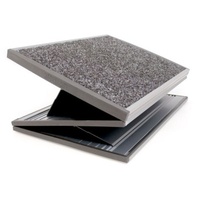


















.jpg)